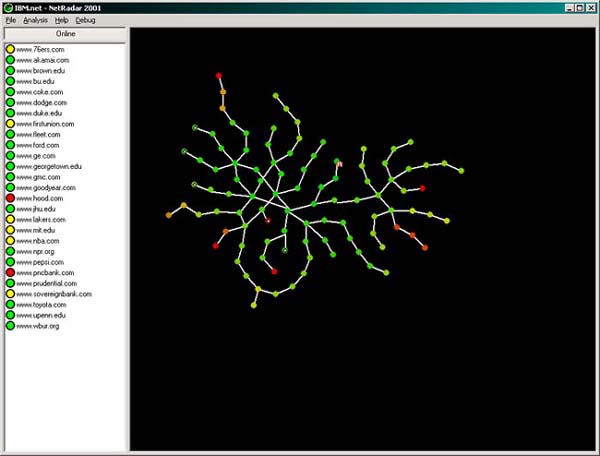|
||
|
|
||
|
|
||
|
|
||
|
|
||
|
|
||
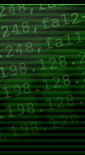 |
NetRadar 2.0.6 Downloads
The following releases are available:
- NetRadar Executable: NetRadar-2.0.6.zip
- NetRadar Source Code: NetRadar-2.0.6-src.zip
Installation/Usage Note
NetRadar monitors your internet connection by testing your connectivity to various web sites of your choice. In order for NetRadar to function at all, you must give it a list of web sites to monitor.To do this, Right click on the white list area on the left of the screen (shown below) and click New Target. Fill in some web site (i.e. www.sf.net), and press OK. Add 15-20 web sites for a balance of performance with complexity... more targets gives you more information.For additional documentation, Click here
Recent Screenshot of NetRadar (8-03-01)
NetRadar: Your Internet Spyglass.